Proper Sitting Posture at Desk: Steps for a Healthy Workstation
- Updated - February 21, 2025
Do you ever finish a workday feeling stiff, sore, or drained? If so, your sitting posture may be to blame. Spending hours at your desk in a poor position can lead to chronic pain in the neck, back, and legs—issues that can build up over time and affect your overall well-being.
You may have heard the phrase “sitting is the new smoking,” and while that might be an exaggeration, prolonged sitting does come with serious health risks. A sedentary lifestyle can contribute to musculoskeletal imbalances, fatigue, and even metabolic issues. The good news? Small adjustments to your sitting posture and workstation setup can make a huge difference.
In this guide, we’ll cover simple, practical steps to improve your sitting posture – helping you stay comfortable, reduce strain, and protect your body whether working from home or in the office.

Why Proper Sitting Posture Is More Important Than You Think
Studies show that sitting is the new smoking. But, while this may be a soundbite, it's still, unfortunately, clear that sitting for too long is bad for you!
PostureGeek.com Tweet
Studies have repeatedly linked prolonged sitting to various health concerns, from musculoskeletal pain to metabolic issues. While it may seem harmless, spending too much time seated—especially without movement breaks—can take a toll on your body.
Sitting for extended periods can contribute to chronic neck, back, and leg pain, as well as postural imbalances that develop over time. The human body is designed for movement, not for staying in a fixed position all day.
The good news? Even small adjustments – like taking regular movement breaks or incorporating exercise snacks throughout your day—can significantly improve your overall well-being.
Discover a practitioner near you.
Looking for a practitioner near you? Our extensive network of qualified professionals is here to help you.
How Your Sitting Posture Can Cause Neck, Back, and Leg Pain
How you sit at your desk plays a crucial role in your overall posture and musculoskeletal health. Poor sitting habits can contribute to chronic neck, back, and leg pain, often leading to long-term discomfort and postural imbalances.
When you slouch, you strain your spinal ligaments excessively and overstretch the spinal discs, increasing your risk of structural misalignment and discomfort. Over time, prolonged sitting in a compromised position can contribute to issues like forward head posture and excessive spinal curvature.
The Role of Pelvic Alignment
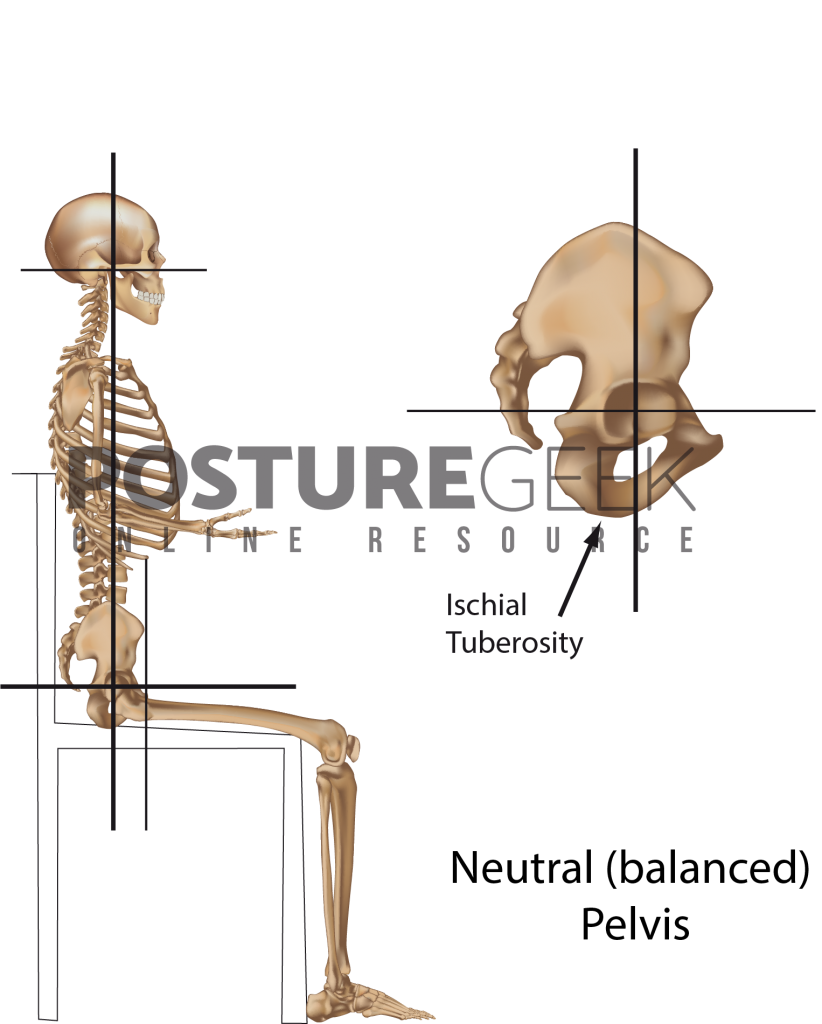
Your pelvis is the foundation of your seated posture. When aligned correctly, your sitz bones provide even support, keeping your spine balanced. But poor sitting habits—like leaning too far forward or backward—can throw off this alignment, leading to lower back strain.
To better understand this concept, try this simple awareness exercise:
- Sit upright on a firm chair with your feet flat on the floor.
- Notice how your weight is distributed on your sitz bones.
- Slowly tilt your pelvis forward and backward to feel how it changes your posture and spinal alignment.
By becoming aware of how pelvic tilt affects your posture, you can begin to make small but effective changes in your sitting habits.
Common Mistakes to Avoid
Many people unknowingly adopt postures that place unnecessary strain on their bodies. Here are some common sitting mistakes:
- Using a chair with a seat height that’s too low: This can cause excessive hip flexion and increase pressure on the lower back.
- Using a chair that’s too high: Can lead to dangling feet, reducing support, and creating instability in the lower body.
- Reclining without upper back support: A lack of support encourages slouching and excessive spinal curvature.
- Leaning on your elbows for extended periods: This can cause asymmetrical strain on the spine and shoulders.
- Twisting your body to view a computer monitor: Repeatedly turning your head can create imbalances and tension in the neck and shoulders.
By recognizing and correcting these habits, you can reduce strain on your body and develop a healthier, more supportive sitting posture.
How sitting too long affects your body.
When spending your day sitting in front of the computer make sure to take regular breaks.
PostureGeek.com Tweet
Spending long hours sitting—especially in front of a computer—can take a toll on your body. While using an ergonomic chair with proper lumbar support can help, it doesn’t eliminate the risks associated with prolonged sitting. The key is to incorporate movement into your day. Taking regular breaks, standing up, stretching, and adjusting your posture can all help counteract the adverse effects.
When we sit for extended periods, our bodies become less active than when standing or walking. Over time, this inactivity has been linked to several health issues, including:
- Obesity and metabolic syndrome – Prolonged sitting slows metabolism and reduces calorie expenditure, contributing to weight gain. Metabolic syndrome includes conditions such as:
- High blood pressure
- High blood sugar
- Excess body fat around the waist
- Abnormal cholesterol levels
- These factors significantly increase the risk of heart disease, diabetes, and stroke.
- Degenerative disc disease – Sitting for long periods places excessive pressure on the spinal discs, potentially leading to disc herniation and chronic back pain.
- Repetitive Strain Injury (RSI) – Poor sitting posture combined with repetitive movements, such as typing and mouse use, can lead to wrists, shoulders, and neck strain. Over time, this can cause conditions like carpal tunnel syndrome and tension headaches.
- Shallow breathing – Slouching compresses the diaphragm and reduces lung capacity, leading to inefficient breathing patterns. Poor oxygen intake can contribute to fatigue, brain fog, and even increased stress levels.
While sitting is unavoidable for many people, being mindful of your posture, taking regular movement breaks, and optimizing your workstation can help minimize these risks. Small adjustments, like standing up every 30 minutes or using a sit-stand desk, can make a big difference in your overall health and well-being.
How to Maintain Proper Sitting Posture at Home or in the Office
Follow these steps to correct your sitting posture while working from home or in the office, making it easier on your body and less stressful!
Desk and You
- Set up your workstation around you, not off to the side or behind where it can be challenging to get up from.
- Place items you often use (i.e., phone, mouse, or keyboard) within easy reach so that you don’t have to lean forward or twist much while sitting in a sitting position.
Ensure your computer screen is positioned at an arm’s length from your body to prevent eye strain and maintain a balanced posture.

Chair and Lumbar Support Setup
- Sit on an ergonomic chair with adjustable armrests and back support.
- Explore correct posture options: sitting with a straight back and feet flat on the floor.
- Sit with your sitz bones directly under you for better support and balance.
- Keep hips above the height of your knees to sit comfortably in a sitting position without slouching or leaning forward too much.
- Make sure you’re sitting close enough to your desk and sitting upright (not leaning over) with forearms parallel to the floor.
- Sit in a supported position: sitting up at a desk leaves less stress on the spine.
- Where possible, use lumbar support (to help keep the lower spine in proper alignment).
- Use a footrest to maintain appropriate leg positioning if your feet don’t touch the ground.
Computer Monitor
- Consider ergonomics: ensure you’re sitting close enough to the desk and sitting upright (not leaning over) with your forearms parallel to the floor and wrists straight (not bent or twisted).
- Your monitor should be positioned directly in front of you at eye level, not off to the side or behind, where it can strain your neck muscles while looking up/down for long periods.
- TIP: You may need to use a monitor stand or some books under the screen to bring the monitor up to your preferred height.
Computer Keyboard
- The computer keyboard should be positioned so that the forearms are parallel to the floor and the wrists are straight. It should not be too far away or close so that you have to stretch your forearms.
- Elbows are bent and kept close to your body.
- It should be in a comfortable position for sitting straight and typing comfortably without hunching over.
- TIP: Use a wrist rest if you need help keeping your wrists straight at the same height as the keys.

Take Breaks
It’s essential to take breaks every 20 minutes.
When the body has been sitting in one position for a long time, it is vital to move around and stretch.
This will help with blood flow and decrease discomfort.
- Sitting for long periods should be followed by standing up.
- Stretches and exercises such as bending and stretching your back, neck rolls, and touching your toes to release your leg and back muscles are good starting points.
- Walk around. This will help keep you from getting stiff!
- If possible, switch to a sit/stand desk to alternate sitting and standing.
If possible, switch to a standing desk so that you can alternate from sitting and standing.
PostureGeek.com Tweet

Common Sitting Mistakes to Avoid
Even with the best intentions, it’s easy to fall into posture habits that lead to discomfort. The first step to correcting them is recognizing them. Below are some of the most common mistakes people make while sitting:
- Slouching or Leaning Forward: This can put unnecessary strain on your neck and back muscles. Always aim to sit with a straight back, keeping your spine in a neutral position.
- Crossing Legs or Ankles: While it might feel comfortable initially, crossing your legs or ankles can lead to poor circulation and discomfort over time. Keep your feet flat on the floor to maintain good posture.
- Incorrect Monitor Height: Placing your computer monitor too high or too low can cause neck strain. Ensure your monitor is at eye level to avoid looking up or down for prolonged periods.
- Lack of Lumbar Support: Not using a lumbar support or a rolled-up towel can cause your spine to lose its natural curves, leading to back pain. Make sure your lower back is well-supported.
- Improper Foot Position: While it’s important to keep your feet flat on the floor, they should also be at a 90-degree angle to your body. This helps maintain a neutral position and reduces strain.
- Skipping Breaks: Sitting for prolonged periods without taking breaks can lead to stiffness and discomfort. Stand up, stretch, and move around every 20 minutes to keep your body active.
- Inappropriate Chair Height: Using a chair that is too high or too low can cause poor posture and discomfort. Adjust your chair so that your knees are at a 90-degree angle and your feet are flat on the floor.
- Neglecting Armrests: Not adjusting the armrests to support your upper arms can lead to shoulder strain. Ensure your armrests are at a height that allows your shoulders to relax.
- Incorrect Keyboard Position: Placing the computer keyboard too far away or too close can cause poor posture and discomfort. Your keyboard should be at arm’s length, with your forearms parallel to the floor.
- Ignoring Workstation Height: Not considering the height of your computer workstation can lead to discomfort. Adjust your desk and chair so that you can sit comfortably and be in a good posture.
By avoiding these common mistakes, you can create a more ergonomic and comfortable workstation that supports good posture and reduces the risk of discomfort and injury.
Final Thoughts: Small Changes, Big Impact
Your sitting posture affects more than just your comfort — it influences your long-term health, productivity, and overall well-being. Poor posture can lead to chronic pain, fatigue, and even serious health issues, but the good news is that small, consistent changes can make a big difference.
By adjusting your chair, positioning your screen correctly, and taking regular movement breaks, you can create a workstation that supports your body rather than strains it. Remember, posture isn’t just about sitting straight—it’s about moving often, staying balanced, and setting up your environment for success.
Looking for more ways to improve your posture and movement? Explore our other guides on standing and walking posture to complete your posture-friendly lifestyle. Your body will thank you!
PLEASE NOTE
PostureGeek.com does not provide medical advice. This information is for educational purposes only and is not intended to be a substitute for professional medical attention. The information provided should not replace the advice and expertise of an accredited health care provider. Any inquiry into your care and any potential impact on your health and wellbeing should be directed to your health care provider. All information is for educational purposes only and is not intended to be a substitute for professional medical care or treatment.
About the author
Find Expert Posture Practitioner Near You
Discover our Posture Focused Practitioner Directory, tailored to connect you with local experts committed to Improving Balance, Reducing Pain, and Enhancing Mobility.
